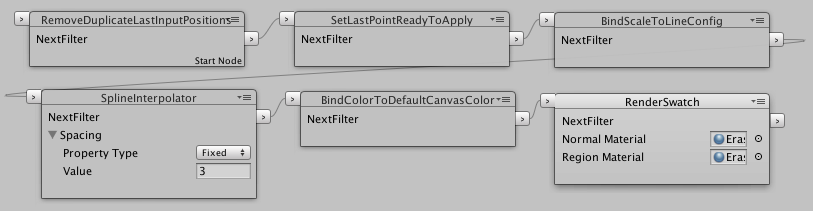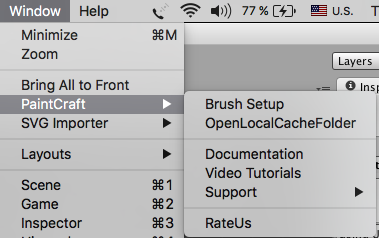Package Structure
Menu
You can find all utilities and usefull link at Window/Paintcraft menu
Menu Name | Description |
Brush Setup | Configure brush workflow |
Open Local Cache Folder | This is where paintcraft save all persistent images (user changes). |
Documentation | Open browser and point it to this documentation |
Video Tutorials | Link to YouTube Playlist |
Support/Forum | Link to official forum thread |
Support/Mail | Our support email (support@paintcraft.in) |
Package Structure
We included several brushes to this package so you can freely use them in your project. and for sure you can play with any parameters.
This is a live project with picture selection and 2 players split screen drawing. You can test it here in the browser or on your mobile WindowsStore, Android
This is a source code of this package. if you are a programmer maybe it will be interesting to check the source code. It's available in base and pro package.
This folder available only for customers purchased PRO package and it contains SVG integration and 3D drawing implementation. If you are doing VR app probably it's what you need.
Last updated