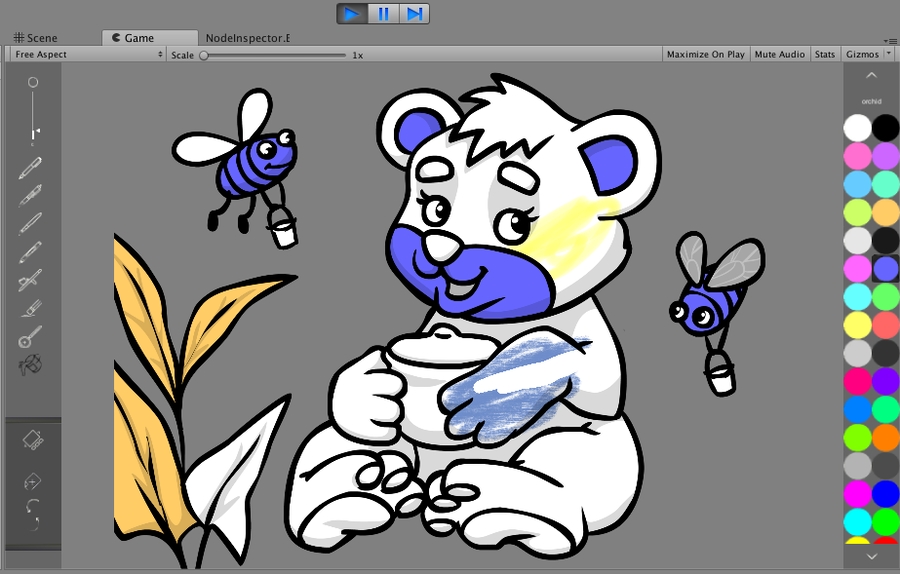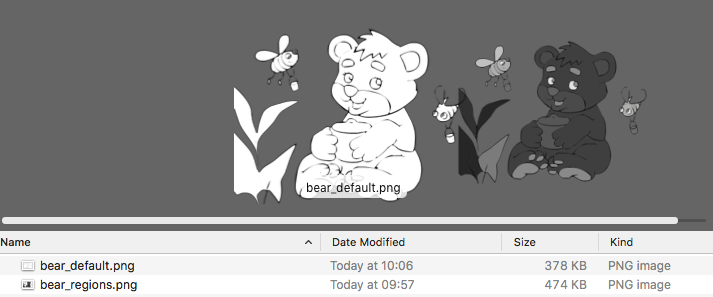Page with transparent region
For example you want to make the app where you want to paint the t-shirt, so you don't need to show anything exept of t-shirt, and you don't want to allow user paint anywhere outside of it.
Step by step guide
Open
CanvasController.csin editor and make sure thatDoSaveChangesToDiskandLoadFromDiskOrClearlooks like thisIn region file of your page config region which you don't want to paint must be transparent, another regions the same random color as usual
You have to Use advanced eraser instead of normal. so when you will erase image it will erase in to default image rather than transparent color.
Last updated